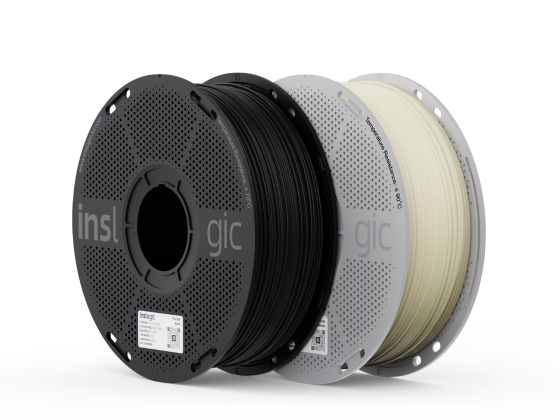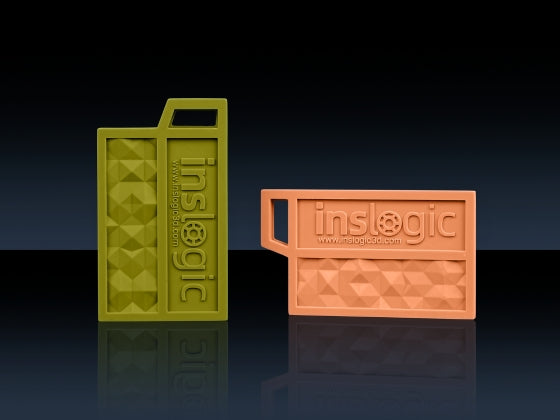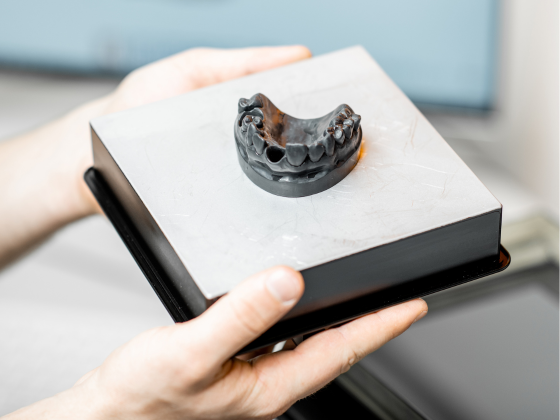Is it possible to 3D print clear parts?
YES, of course. Inslogic Clear Resin is a colorless, general-purpose resin perfect for transparent applications. The new formula offers high dimensional accuracy and a presentation-ready appearance, making it ideal for see-through anatomical models, miniatures, mold making, lighting, and any parts requiring translucency to showcase internal features.
Our Clear Resin features low odor, low viscosity, and low shrinkage, making it very user-friendly and enhancing your overall printing experience. Printed parts exhibit slight flexibility, high clarity, and a smooth surface finish with fine details.
To achieve a near glass-like appearance, polish your printed parts with a clear coat. In this guide, we will walk you through various finishing methods to create transparent 3D printed parts using Inslogic Clear Resin.
How to Create a Clear Resin Print?
Before you start pouring Inslogic Clear Resin into the resin vat, ensure that your 3D printer are thoroughly cleaned, especially if you previously printed with colored resin.
It's crucial to shake the resin well before pouring it into the vat to prevent separation. If you notice tiny air bubbles in the resin, gently stir it with a plastic spatula until the bubbles disappear.
Another key aspect of achieving a perfect print with clear resin is to extend the print time. Printing at a slower pace significantly helps minimize the risk of trapping air bubbles in the resin.
Methods for Post-Processing Clear 3D Prints
Best practices for achieving true transparency happen mainly in post-processing. We have tested several post-processing techniques for parts 3D printed with Clear Resin. In this article, we will cover two techniques, each requiring different levels of effort.
Technique 1: wash - cure - sand - apply resin polish
- Clean: Properly wash the printed parts.
- Dry: Use a high-pressure air gun to dry the parts thoroughly.
- Cure: Cure the parts in a UV curing station. The parts may appear yellowing and is a natural consequence of the UV curing process.
- Sand: Sand the cured parts until the surface is smooth. Start with 400 grit sandpaper for best results.
- Clean the residue: Use Isopropyl Alcohol (IPA) to clean off any sanding residue.
- Apply resin polish to the parts. Resin polish is usually a clear liquid used after sanding. Spray or brush a thin, even layer of clear coat onto the prints to achieve a nice, transparent finish.
- Final cure. After drying the final coat, the resin print can be cured under UV lights. Take note of the risk of over-curing, as it will cause the model to become more yellow. Make sure to keep the curing time to within 30 minutes.

Spray Resin Polish to the 3D Printed Part
Technique 2: cure - apply resin polish - cure
- Initial Curing: If your print has a clean and smooth finish, cure the parts in a UV curing station for approximately 10-15 minutes until the surface is not sticky. Note that your model may appear slightly yellow due to UV exposure.
- Apply Resin Polish: Spray or brush a thin, even layer of clear coat onto the prints to achieve a transparent and smooth finish.
- Secondary Curing: Place the polished part back into the UV curing station for an additional 5-10 minutes. The yellowing of the model will gradually disappear over the next 2 days.
Clear resin is a material that makes 3D printing exceptionally cool due to its glass-like appearance. However, it is also a challenging material to print because of its transparency and clean-up requirements. It demands a high level of attention to detail and patience, but the results are stunning if done correctly. Would you like to create clear resin art yourself? Click here to try it.
Disclaimer: To the best of our knowledge the information contained herein is accurate. However, Inslogic, Inc. makes no warranty, expressed or implied, regarding the accuracy of these results to be obtained from the use thereof.